现在的目的是为该系统安装Redis服务(Redis5.0.5),该版本在当下是比较新的稳定版。
还有就是为我们的PHP安装redis扩展(可通过phpinfo()函数看到redis扩展的具体信息)。
多说一句:Redis是redis服务,php-redis才是PHP的扩展功能哈。这是两回事。
第一步:下载redis5.0.5
第二步:安装redis5.0.5
1、安装到/usr/local/redis5.0.5/目录下
2、编译安装
如果make 报错,查看是否安装gcc 如果没有安装,使用 yum -y install gcc gcc-c++ 安装即可
3、检测是否安装成功
若是看不到下面这图,还可以尝试这个命令
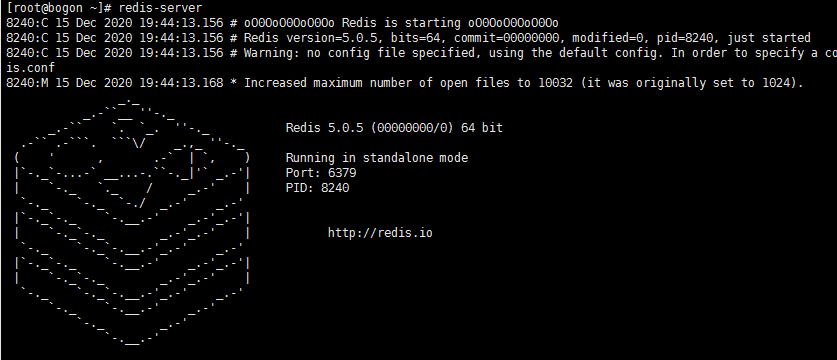
看到这个黑乎乎的盒子,那恭喜你,安装成功了。可以通过“ctrl+c”命令退出了。
第三步:配置redis服务器(默认无密码)
1、配置以后台方式启动,对于vim操作不熟练的,建议通过桌面进去修改,保存
2、指定redis.conf文件启动
上面的set的值和get的值相同,说明redis是正确的哈。
3、设置开启重启
关闭redis服务进程
设置开启重启
第四步:扩展:配置redis密码服务
1、配置redis密码为niu123456
上面的“niu123456”就是你设置的redis密码,可以改成你自己想要的,但一定要记住,后面要用到,以后在开发中使用这个redis服务的时候也用得到。
2、修改启动脚本
3、客户端访问需要设置auth 密码
五、安装php-redis扩展
1、PHP官方下载redis扩展http://pecl.php.net/package/redis
2、使用phpize编译安装
通过查找,我们的phpize位于/usr/local/php/bin/phpize 下,并且php-config也位于此目录下
3、配置php.ini
最后,依然推荐使用万能的phpinfo()函数查看php-redis扩展是否安装成功。注意配置好了需要重启apache服务器,否则看不到效果。
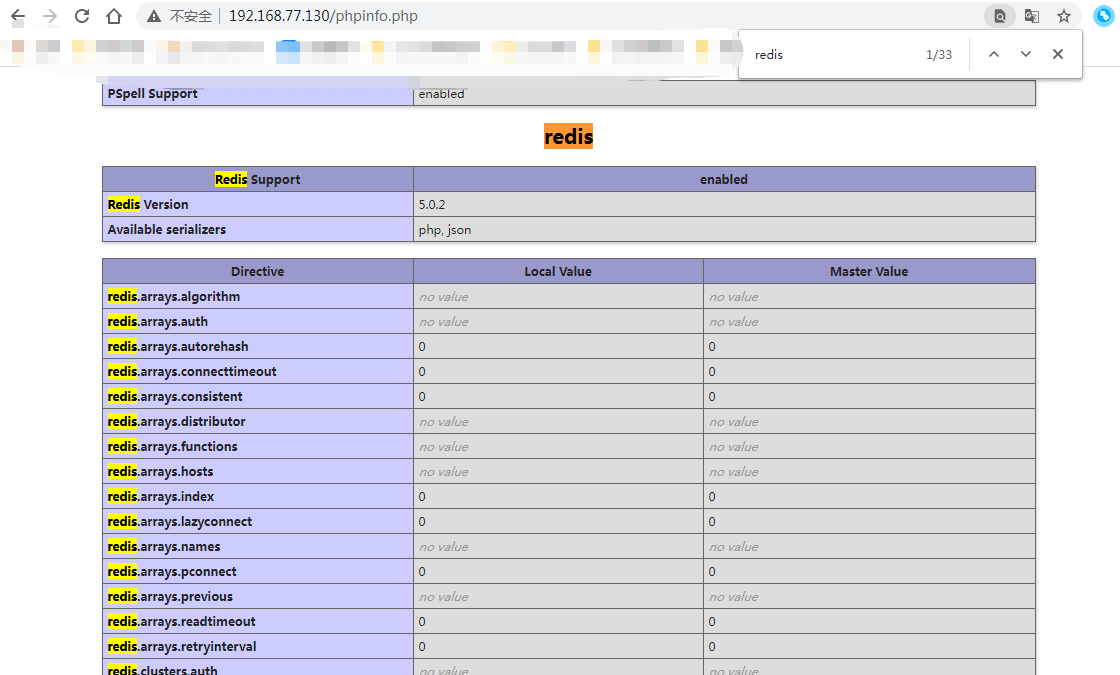
若是通过phpinfo()函数看到如上截图所示的信息(类似的信息),那说明大功告成。
温馨提示:以上少部分信息与原文有差异,插图都是本人安装成功后的截图。

